A complete whole home streaming solution. Live local TV and streaming finally come together with no monthly fees!
COPYRIGHT FREECAST® 2026. ALL RIGHTS RESERVED.

1. Make sure that your mobile phone and TV device are connected to the same Wi-Fi network.
2. Open the FreeCast app on your mobile device and find something to watch.
3. Once the video is playing, tap on the video to show the options overlay. Then click the cast icon on the bottom right side of the video.
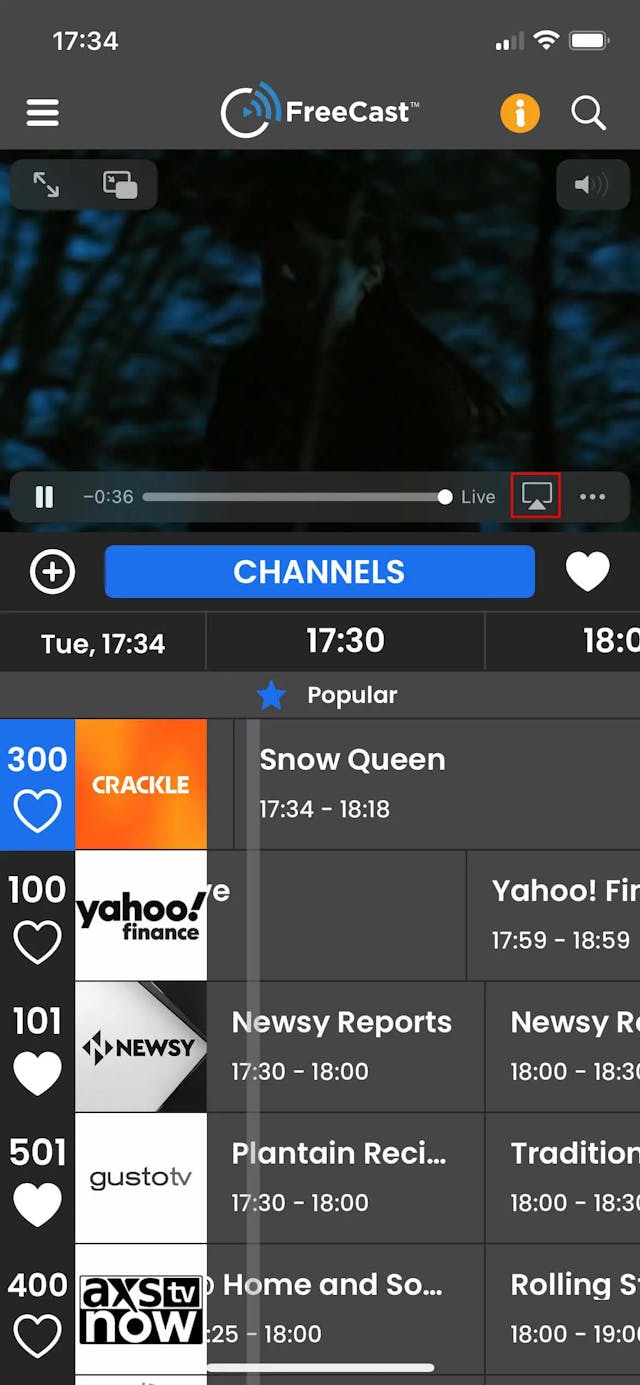
4. From the list of available devices, select your device.

5. You can now view your FreeCast content on your device!