A complete whole home streaming solution. Live local TV and streaming finally come together with no monthly fees!
COPYRIGHT FREECAST® 2026. ALL RIGHTS RESERVED.
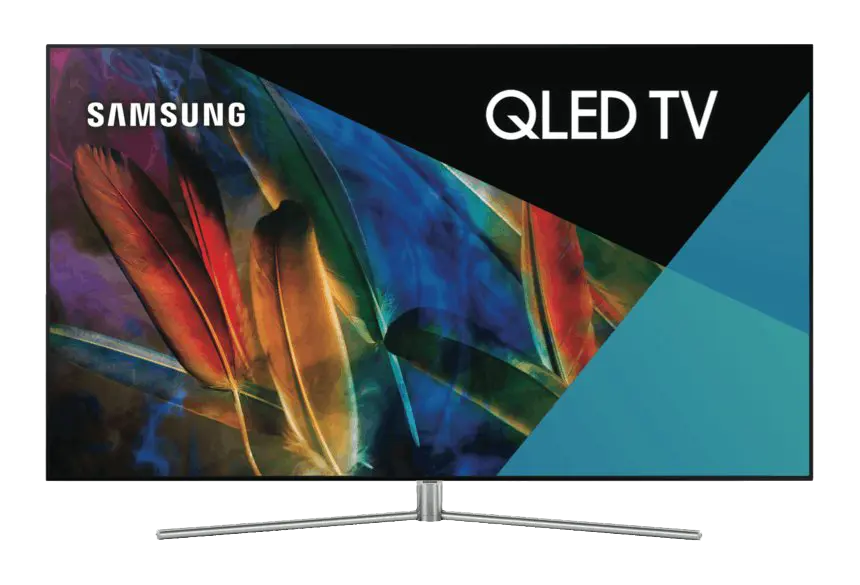
(Compatible with Tizen version 5.5 or greater)
1. Navigate to the Apps section on your Samsung TV.
2. Search "FreeCast".
3. Select the app when it appears and click "Get" to install on your TV.
4. Once the app is done installing you can begin enjoying FreeCast!